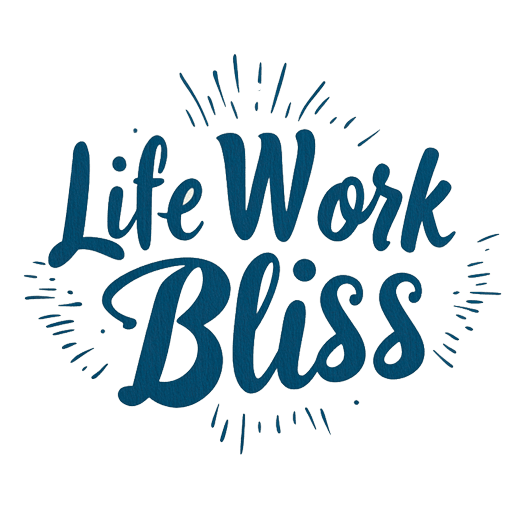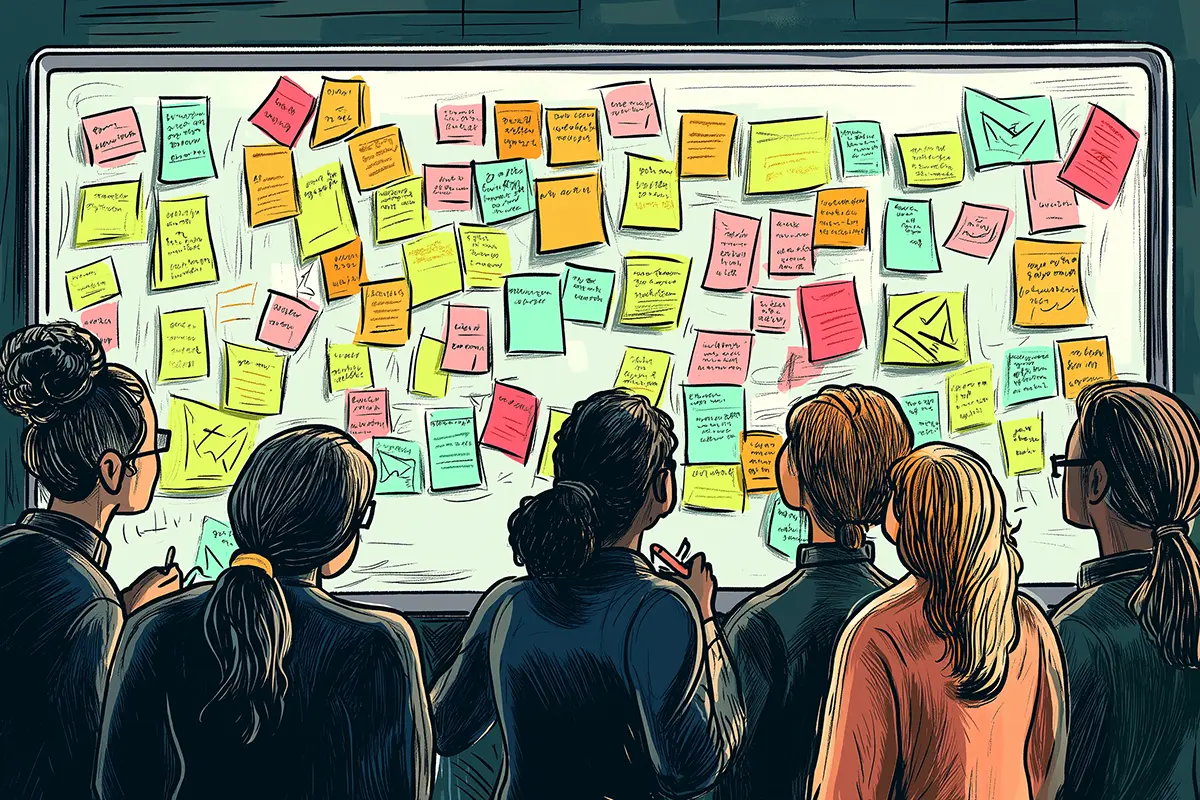In today’s fast-paced business environment, small teams often face unique challenges when it comes to project management. They need to be agile, efficient, and collaborative, all while managing limited resources. Agile methodologies have emerged as a popular solution, enabling teams to respond quickly to changes and deliver value incrementally. However, to effectively implement Agile practices, teams require the right tools. In this article, we’ll explore some of the best Agile project management tools for small teams, highlighting their key features, benefits, and how they can enhance productivity.
Understanding Agile Project Management
Before diving into specific tools, it’s essential to understand the principles of Agile project management. Agile is an iterative approach that emphasizes collaboration, flexibility, and customer feedback. Key characteristics of Agile methodologies include:
- Iterative Development: Work is completed in small increments, allowing teams to adapt based on feedback.
- Collaboration: Regular communication among team members and stakeholders is crucial.
- Customer-Centricity: Feedback from customers is continuously integrated to ensure the final product meets their needs.
- Flexibility: Agile teams can easily pivot based on changing requirements or market conditions.
Now, let’s explore the best Agile project management tools that can help small teams implement these principles effectively.
1. Trello
Trello is a highly visual project management tool that uses boards, lists, and cards to help teams organize tasks. It’s particularly well-suited for small teams due to its simplicity and flexibility.

Key Features
- Boards and Cards: Organize projects visually, making it easy to track progress.
- Drag-and-Drop Interface: Quickly move tasks between different stages of development.
- Checklists and Due Dates: Add checklists to cards and set due dates to manage deadlines effectively.
- Integrations: Connect with various third-party tools like Slack, Google Drive, and more.
Benefits for Small Teams
- User-Friendly: Trello’s intuitive interface makes it easy for team members to adopt without extensive training.
- Customization: Teams can customize boards to fit their specific workflows, making it adaptable for various projects.
- Collaboration: Team members can comment on cards and attach files, enhancing communication and collaboration.
Pricing
Trello offers a free plan with essential features, while paid plans start at $5 per user per month, providing advanced features like automation and integrations.
2. Asana
Asana is a versatile project management tool designed to help teams plan, track, and manage work efficiently. It supports Agile methodologies through its task-oriented structure.

Key Features
- Task Management: Create tasks, assign them to team members, and set deadlines.
- Customizable Workflows: Use templates or build custom workflows that fit your team’s processes.
- Timeline View: Visualize project timelines to understand dependencies and deadlines.
- Team Collaboration: Facilitate communication through comments, attachments, and notifications.
Benefits for Small Teams
- Scalability: Asana can grow with your team, accommodating more complex projects as needed.
- Visibility: Provides clear visibility into task progress, making it easier to track project status.
- Integration Capabilities: Integrates with tools like Slack, Google Workspace, and more, allowing seamless collaboration.
Pricing
Asana offers a free basic version, with premium plans starting at $10.99 per user per month, unlocking advanced features like timeline view and reporting.
3. Jira
Jira, developed by Atlassian, is one of the most popular tools for Agile project management, especially in software development. It offers powerful features tailored for Agile methodologies.

Key Features
Scrum and Kanban Boards: Create boards to manage work in either Scrum or Kanban styles.
- Backlog Management: Prioritize and manage your backlog effectively.
- Reporting and Analytics: Generate reports to track team performance and project progress.
- Custom Workflows: Define workflows that suit your team’s specific processes.
Benefits for Small Teams
- Robust Features: Offers a comprehensive set of tools for Agile project management, making it ideal for tech-focused teams.
- Integration with Development Tools: Easily integrates with developer tools like Bitbucket and GitHub, enhancing collaboration.
- Customization: Highly customizable, allowing teams to tailor the tool to fit their workflow.
Pricing
Jira offers a free plan for small teams (up to 10 users), with paid plans starting at $7 per user per month, providing access to advanced features.
4. ClickUp
ClickUp is an all-in-one project management platform that caters to various workflows, including Agile. It combines task management, docs, goals, and more into a single tool.

Key Features
- Task Management: Create tasks, assign them, and set priorities.
- Multiple Views: Switch between List, Board, Gantt, and Calendar views to manage projects as you prefer.
- Goal Tracking: Set and track team goals alongside project tasks.
- Automation: Automate repetitive tasks to save time and reduce manual work.
Benefits for Small Teams
- Flexibility: ClickUp accommodates different project management styles, making it suitable for diverse teams.
- Comprehensive Toolset: Combines various functionalities into one platform, reducing the need for multiple tools.
- Affordable Pricing: Offers a free version with essential features, making it accessible for small teams.
Pricing
ClickUp provides a free plan, with paid plans starting at $5 per user per month, offering additional features like automation and advanced reporting.
5. Monday.com
Monday.com is a visual project management tool that helps teams manage their workflows and projects efficiently. It’s adaptable to Agile methodologies and offers a user-friendly interface.

Key Features
- Custom Workflows: Create and customize workflows to fit your team’s processes.
- Dashboards: Visualize project status and team performance through customizable dashboards.
- Collaboration Tools: Facilitate communication through comments, file attachments, and notifications.
- Time Tracking: Monitor time spent on tasks for better resource management.
Benefits for Small Teams
- Visual Organization: The visual interface makes it easy for team members to understand project status at a glance.
- Integration Options: Integrates with various tools such as Slack, Google Drive, and Zoom for seamless collaboration.
- Scalability: Suitable for small teams with the potential to scale as projects grow in complexity.
Pricing
Monday.com offers a free trial, with paid plans starting at $8 per user per month, unlocking advanced features and capabilities.
6. Basecamp
Basecamp is a straightforward project management tool that emphasizes simplicity and collaboration. It’s well-suited for small teams looking for an all-in-one solution.

Key Features
- To-Do Lists: Organize tasks and assign them to team members.
- Message Boards: Facilitate communication through discussion threads.
- File Storage: Store and share files in one centralized location.
- Schedule Management: Keep track of deadlines and events with built-in calendars.
Benefits for Small Teams
- Simplicity: The user-friendly interface allows teams to get started quickly without a steep learning curve.
- All-in-One Solution: Combines various project management features into a single platform, reducing the need for multiple tools.
- Transparent Communication: Encourages open communication among team members, fostering collaboration.
Pricing
Basecamp offers a free version for personal projects, with a business plan available for $99 per month, accommodating unlimited users.
7. Wrike
Wrike is a powerful project management tool that supports Agile methodologies with its robust features and customizable workflows. It’s suitable for teams that require advanced project tracking capabilities.

Key Features
- Task Management: Create, assign, and prioritize tasks with ease.
- Gantt Charts: Visualize project timelines and dependencies using Gantt charts.
- Time Tracking: Monitor time spent on tasks to optimize resource allocation.
- Reporting and Dashboards: Generate reports and create custom dashboards for project insights.
Benefits for Small Teams
- Customization: Offers extensive customization options to tailor workflows to team needs.
- Collaboration Tools: Facilitates communication through comments and file sharing, enhancing team collaboration.
- Integration with Other Tools: Connects with tools like Google Drive, Slack, and more for seamless workflow management.
Pricing
Wrike offers a free version for small teams, with paid plans starting at $9.80 per user per month for additional features and capabilities.
Choosing the Right Tool for Your Team
When selecting an Agile project management tool for your small team, consider the following factors:
- Team Size: Ensure the tool can accommodate your team’s size and growth potential.
- Specific Needs: Identify your team’s unique workflows and choose a tool that aligns with those requirements.
- Budget: Assess your budget and consider tools that offer a good balance between features and cost.
- Ease of Use: Opt for a user-friendly interface to minimize the learning curve and encourage team adoption.
- Integration Capabilities: Check if the tool integrates with other software your team uses to streamline workflows.
Conclusion
Agile project management tools are essential for small teams looking to enhance productivity, collaboration, and efficiency. The tools highlighted in this article — Trello, Asana, Jira, ClickUp, Monday.com, Basecamp, and Wrike — each offer unique features that cater to different team needs and preferences. By carefully evaluating these tools and considering your team’s specific requirements, you can choose the best Agile project management tool to drive your projects forward and achieve success in a fast-paced business environment.
As your team embraces Agile methodologies, the right tool can make all the difference in fostering collaboration and delivering value to your customers. Take the time to explore these options, and empower your team to work smarter, not harder.