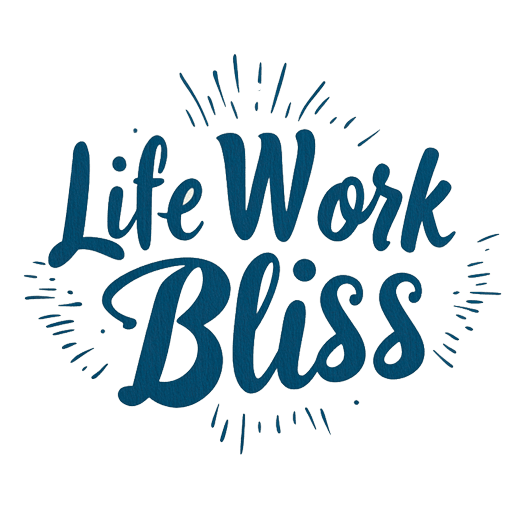In the digital world, data is essential — whether it’s customer details, product inventories, or financial records. For small businesses, managing and storing this data securely and affordably can feel like a constant struggle. The good news? Cloud storage offers a practical solution that doesn’t demand heavy investment in hardware or ongoing maintenance.
This article will guide you through the best affordable cloud storage options specifically suited to small businesses, ensuring you make a choice that meets both your needs and budget.
5 Reasons Small Businesses Need Affordable Cloud Storage
For small businesses, cloud storage is not just a convenient place to keep files—it can be a strategic asset that provides multiple benefits:
- Cost-Effectiveness: With scalable plans, cloud storage eliminates the need for on-premises hardware, reducing both upfront and ongoing costs.
- Remote Accessibility: The ability to access files from anywhere with internet access is invaluable for teams working remotely or on the go.
- Enhanced Security: Leading cloud providers offer advanced security features, such as encryption and multi-factor authentication, to protect your sensitive data.
- Automatic Backups: Many cloud services automatically back up data, so you won’t lose critical files due to accidental deletion or hardware failure.
- Scalability for Growth: Cloud storage solutions let businesses easily scale storage, user accounts, and features as they grow. With tiered plans, you can expand without major upfront costs or disruptions, ensuring your storage keeps pace with your needs.

How to Choose the Best Cloud Storage for Small Businesses
Storage Capacity: Think about your current storage needs, and consider how they might grow over time.
Collaboration Features: If your team frequently collaborates on projects, you’ll need a solution that offers real-time collaboration.
Security and Compliance: For businesses that handle sensitive data, security features like end-to-end encryption are crucial.
Reliability and Uptime: Look for a provider with a track record of high uptime to ensure your files are accessible when you need them.
Cost and Flexibility: Find a provider with pricing that fits your budget and can grow alongside your business.
The 5 Top Affordable Cloud Storage Options for Small Businesses
With these factors in mind, let’s dive into the best budget-friendly options available, examining their unique strengths and features to help you make an informed decision.
1. Google Workspace
Google Workspace, formerly known as G Suite, is a comprehensive suite of productivity tools and cloud storage that seamlessly integrates with Gmail and other Google services.
- Pricing: Starts at $6 per user per month for 30GB of storage, with a higher tier offering 2TB of storage at $12 per user per month.
- Notable Features:
- Real-time collaboration with Google Docs, Sheets, and Slides, making teamwork easy.
- Strong integration with Gmail, Calendar, and Google Meet, creating a cohesive work environment.
- Compatibility with Microsoft Office files, making it easy to share with external partners.
- Best For: Teams that need seamless collaboration and use Google’s ecosystem of productivity tools.
Pros:
- Seamless integration with popular Google apps like Gmail, Calendar, and Google Meet.
- Real-time collaboration on documents, spreadsheets, and presentations.
- Compatible with Microsoft Office files, enabling easy sharing with external stakeholders.
- Scalable plans, allowing businesses to grow storage as needed.
Cons:
- Limited storage in lower-tier plans (30GB per user).
- Requires a consistent internet connection for optimal performance.
- May not be ideal for businesses not already using Google’s ecosystem.
2. Microsoft OneDrive for Business
OneDrive for Business integrates directly with Microsoft 365, allowing you to store, share, and collaborate on files within applications like Word, Excel, and PowerPoint.
- Pricing: Plans start at $5 per user per month for 1TB, with additional access to Microsoft 365 tools starting at $12.50 per user per month.
- Notable Features:
- Offers offline file access, so you can work without internet and sync changes later.
- Advanced data encryption, protecting your business data from unauthorized access.
- Direct integration with Microsoft Office, enabling efficient document management.
- Best For: Businesses that already use Microsoft tools and need a storage solution integrated with the Microsoft Office suite.
Pros:
- Direct integration with Microsoft Office apps like Word, Excel, and PowerPoint.
- Affordable entry-level plans with 1TB per user, suitable for small teams.
- Offline file access, allowing work without internet and syncing changes later.
- Robust security features, including data encryption and compliance options.
Cons:
- User interface can feel complex for those unfamiliar with Microsoft products.
- Advanced features like Office integration are only available with higher-tier plans.
- Collaboration tools are less dynamic compared to Google Workspace.
3. Dropbox Business
Dropbox is a popular, easy-to-use platform with excellent file-sharing features. Dropbox Business expands on these with advanced security, team management, and integration capabilities.
- Pricing: $15 per user per month for 5TB of shared storage.
- Notable Features:
- Smart Sync keeps only selected files on your device, saving local storage.
- Wide range of integrations, including Slack, Zoom, and Trello, for streamlined workflows.
- Detailed file versioning, allowing you to recover previous versions when needed.
- Best For: Teams looking for a simple, robust solution that offers easy file sharing and integrates with a range of business tools.
Pros:
- User-friendly platform with simple file-sharing features.
- Smart Sync helps save local storage by keeping only selected files on devices.
- Wide integration options with tools like Slack, Zoom, and Trello for workflow efficiency.
- File versioning allows recovery of previous file versions when needed.
Cons:
- Higher pricing compared to other providers, starting at $15 per user per month.
- Collaboration features are basic and not as robust as Google Workspace or OneDrive.
- Limited customization in file-sharing permissions.
4. pCloud for Business
pCloud is a highly secure, affordable storage option with unique features, such as lifetime plans, that allow businesses to pay once for permanent storage.
- Pricing: Business plans start at $7.99 per user per month, with each user getting 1TB of storage.
- Notable Features:
- End-to-end encryption for maximum data security.
- Offline file access, making it convenient for users who need files on the go.
- Lifetime storage options, potentially reducing long-term costs.
- Best For: Businesses that prioritize security and want the option of lifetime storage.
Pros:
- End-to-end encryption for maximum data security.
- Offers a unique lifetime storage option, reducing long-term costs.
- Offline file access ensures availability without an internet connection.
- Easy-to-use platform with affordable monthly pricing at $7.99 per user.
Cons:
- Collaboration features are limited compared to competitors.
- No native productivity tools like document editors.
- Smaller user base, so third-party integrations may be fewer.
5. Sync.com
Sync.com is a privacy-focused cloud storage provider that offers high-security features, including zero-knowledge encryption, making it ideal for businesses handling sensitive information.
- Pricing: Plans start at $5 per user per month with 1TB of storage.
- Notable Features:
- Zero-knowledge encryption ensures only you can access your files.
- Password-protected links for secure sharing with clients or partners.
- Centralized team management for easy user control and security oversight.
- Best For: Businesses that need high security and privacy, especially for sensitive data handling.
Pros:
- Zero-knowledge encryption ensures only you have access to your data.
- Privacy-first approach, ideal for businesses handling sensitive information.
- Affordable pricing, starting at $5 per user per month with 1TB of storage.
- Password-protected links for secure file sharing with clients or partners.
Cons:
- Collaboration tools are minimal, making it less ideal for team projects.
- Slower syncing speeds compared to some competitors.
- Interface is functional but lacks the polish of larger providers like Google or Microsoft.

Practical Tips for Choosing Your Cloud Storage Solution
Here’s a checklist to help you make the best decision for your small business:
- Estimate Your Storage Needs: Start by calculating your current data volume and projecting your needs over the next few years.
- Match Features to Business Needs: If your team needs to collaborate, prioritize solutions like Google Workspace or Dropbox. For high security, look at Sync.com or pCloud.
- Compare Prices: Make sure the pricing aligns with your budget. Look for scalable plans that let you add storage or users as your business grows.
- Evaluate Security Requirements: If your business handles sensitive data, prioritize end-to-end encryption and secure sharing options.
- Read Reviews and Test Trials: Many providers offer free trials. Test the user experience and ensure it’s intuitive for your team.
Estimate Your Storage Needs: Start by calculating your current data volume and projecting your needs over the next few years.
Match Features to Business Needs: If your team needs to collaborate, prioritize solutions like Google Workspace or Dropbox. For high security, look at Sync.com or pCloud.
Compare Prices: Make sure the pricing aligns with your budget. Look for scalable plans that let you add storage or users as your business grows.
Evaluate Security Requirements: If your business handles sensitive data, prioritize end-to-end encryption and secure sharing options.
Evaluate Security Requirements: If your business handles sensitive data, prioritize end-to-end encryption and secure sharing options.
Read Reviews and Test Trials: Many providers offer free trials. Test the user experience and ensure it’s intuitive for your team.
Comparison of Key Features
This is a quick reference table to help you assess which option might best suit your business needs:
- Starts at $6/user
- 30GB+
- Real-time document collaboration
- Strong Security
- Integrates with Google apps
- $5/user/month
- 1TB
- Integrates with MS Office
- Data encryption,
- Offline Access
- $15/user/month
- 5TB
- File sharing,
- File versioning,
- Integrations
- $7.99/user/month
- 1TB
- Basic sharing features,
- End-to-end encryption,
- Lifetime options
- $5/user/month
- 1TB
- Limited collaboration,
- Zero-knowledge encryption
Note: Storage, prices and features are subject to change are only relevant at the time this article was publishe in November 2024. For the exact details, we recommend checking directly on the service website itself.
Making the Right Choice for Affordable Cloud Storage Options for Small Businesses
Selecting the right cloud storage provider can significantly impact your business’s productivity, data security, and budget management. Whether you need robust collaboration tools, high-security standards, or flexible pricing, each provider in this guide offers something unique to help meet your specific needs.
- Google Workspace and Dropbox are ideal for businesses that prioritize collaboration.
- pCloud and Sync.com stand out for high-security needs, with encryption that keeps your data private.
- Microsoft OneDrive is best suited for companies using Microsoft tools, integrating directly with Office 365.
As your business evolves, remember to regularly review your cloud storage needs. Most providers offer flexible, scalable plans, so you can adjust your storage options as your business grows. By carefully assessing each option based on your business’s unique requirements, you’ll be well on your way to making a smart, strategic choice in cloud storage.