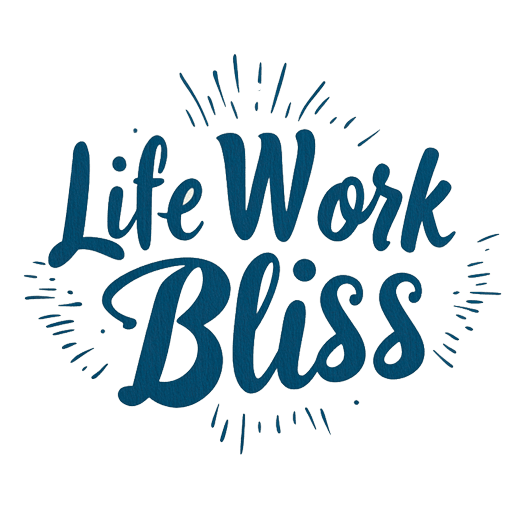In the evolving landscape of work, remote teams and virtual collaboration have become the norm rather than the exception. As organizations increasingly adopt flexible work arrangements, the demand for effective project management tools that facilitate seamless collaboration across distances has skyrocketed.
In this article, we’ll explore some of the best project management tools for remote teams, specifically designed to enhance productivity and teamwork for virtual collaboration.
The 6 best project management tools for remote teams
1. Asana
Asana is a powerful project management tool that excels in task management and team collaboration. It offers a range of features tailored for remote teams, making it a popular choice for managing complex projects.
- Task Management: Create tasks, set due dates, and assign them to team members. Tasks can be organized into projects and subtasks for better structure.
- Project Views: Switch between list, board, calendar, and timeline views to manage projects in a way that suits your workflow.
- Collaboration: Share files, leave comments, and tag team members to keep everyone on the same page.
- Integrations: Integrates with a variety of apps like Slack, Google Drive, and Microsoft Teams for enhanced functionality.
Why It’s Great for Remote Teams
Asana’s flexibility and intuitive interface make it easy for remote teams to track progress, manage tasks, and collaborate effectively. The ability to switch between different project views helps teams visualize their work in various formats, accommodating different preferences and workflows.
2. Trello
Trello is known for its user-friendly interface and visual approach to project management. It uses boards, lists, and cards to organize tasks, which can be particularly useful for remote teams looking for a straightforward tool.
- Boards and Cards: Create boards for different projects and use cards to represent tasks. Cards can be moved between lists to track progress.
- Checklists and Due Dates: Add checklists to cards and set due dates to keep tasks on track.
- Attachments and Comments: Attach files, add comments, and mention team members within cards to facilitate communication.
- Power-Ups: Extend functionality with Power-Ups like calendar views, time tracking, and integrations with other tools.
Why It’s Great for Remote Teams
Trello’s visual format makes it easy for remote teams to see the status of projects at a glance. Its simplicity and ease of use make it ideal for teams that need a straightforward tool without a steep learning curve.
3. Monday.com
Monday.com is a versatile project management platform that provides a highly customizable workspace. It’s designed to adapt to various workflows and is particularly useful for remote teams with diverse needs.
- Customizable Dashboards: Build dashboards tailored to your team’s needs with different widgets and data views.
- Automation: Automate repetitive tasks with customizable workflows to save time and reduce manual work.
- Collaboration Tools: Communicate with team members directly on tasks, share files, and use mentions to keep conversations relevant.
- Templates: Access a wide range of templates for different project types, making it easy to get started.
Why It’s Great for Remote Teams
Monday.com’s flexibility allows remote teams to customize their workspace to fit their unique needs. The automation features help streamline processes, which is especially valuable for teams working across different time zones.

4. Basecamp
Basecamp is a comprehensive project management tool known for its simplicity and effectiveness in facilitating communication and collaboration. It’s particularly suitable for remote teams looking for an all-in-one solution.
- To-Do Lists: Create to-do lists with tasks, deadlines, and assignments to keep projects organized.
- Message Boards: Use message boards to share updates, ideas, and important information with the team.
- File Sharing: Upload and share files directly within the platform, keeping all relevant documents in one place.
- Hill Charts: Visualize project progress and track potential risks with Hill Charts.
Why It’s Great for Remote Teams
Basecamp’s focus on communication and collaboration makes it an ideal project management tool for remote teams that need a central hub for managing tasks and sharing information. Its straightforward design reduces the complexity often associated with project management tools.
5. ClickUp
ClickUp is an all-in-one project management tool that offers a range of features designed to improve productivity and streamline workflows. It’s suitable for remote teams that require a robust solution for managing various aspects of projects.
- Tasks and Goals: Create tasks, set goals, and track progress with detailed reporting and analytics.
- Customizable Views: Choose from list, board, calendar, and Gantt chart views to manage projects according to your preferences.
- Time Tracking: Track time spent on tasks and generate reports to analyze productivity.
- Integrations: Connect with other tools like Slack, Zoom, and Google Workspace to enhance your workflow.
Why It’s Great for Remote Teams
ClickUp’s extensive feature set and customization options make it a versatile choice for remote teams with varied needs. The ability to track time and generate reports helps teams manage their work efficiently and improve productivity.
6. Microsoft Teams
Microsoft Teams is a collaboration platform that integrates with Microsoft 365, offering a range of tools for communication and project management. It’s a strong option for remote teams already using Microsoft products.
- Chat and Meetings: Communicate with team members through chat, video calls, and meetings.
- File Sharing and Collaboration: Share files and collaborate on documents in real-time using Microsoft Office integrations.
- Task Management: Use Planner and To Do within Teams to manage tasks and projects.
- Integration with Microsoft 365: Seamlessly integrate with other Microsoft 365 applications like Outlook and SharePoint.
Why It’s Great for Remote Teams
Microsoft Teams provides a comprehensive suite of collaboration tools integrated with Microsoft 365, making it an excellent choice for teams already using Microsoft products. Its communication features and project management capabilities help streamline remote teamwork.

Conclusion
Choosing correctly amongst the best project management tools for remote teams ultimately comes down to your team’s specific needs and workflow preferences.
Tools like Asana and Trello offer flexibility and visual organization, while Monday.com and ClickUp provide extensive customization options. Basecamp excels in communication and simplicity, and Microsoft Teams integrates seamlessly with Microsoft 365.
By selecting a tool that aligns with your team’s requirements, you can enhance productivity, streamline collaboration, and effectively manage projects, regardless of where your team members are located. As remote work continues to evolve, these tools will play a crucial role in supporting successful virtual collaboration and project management.