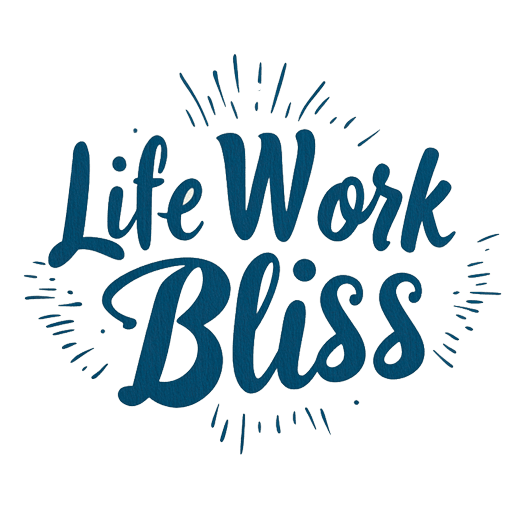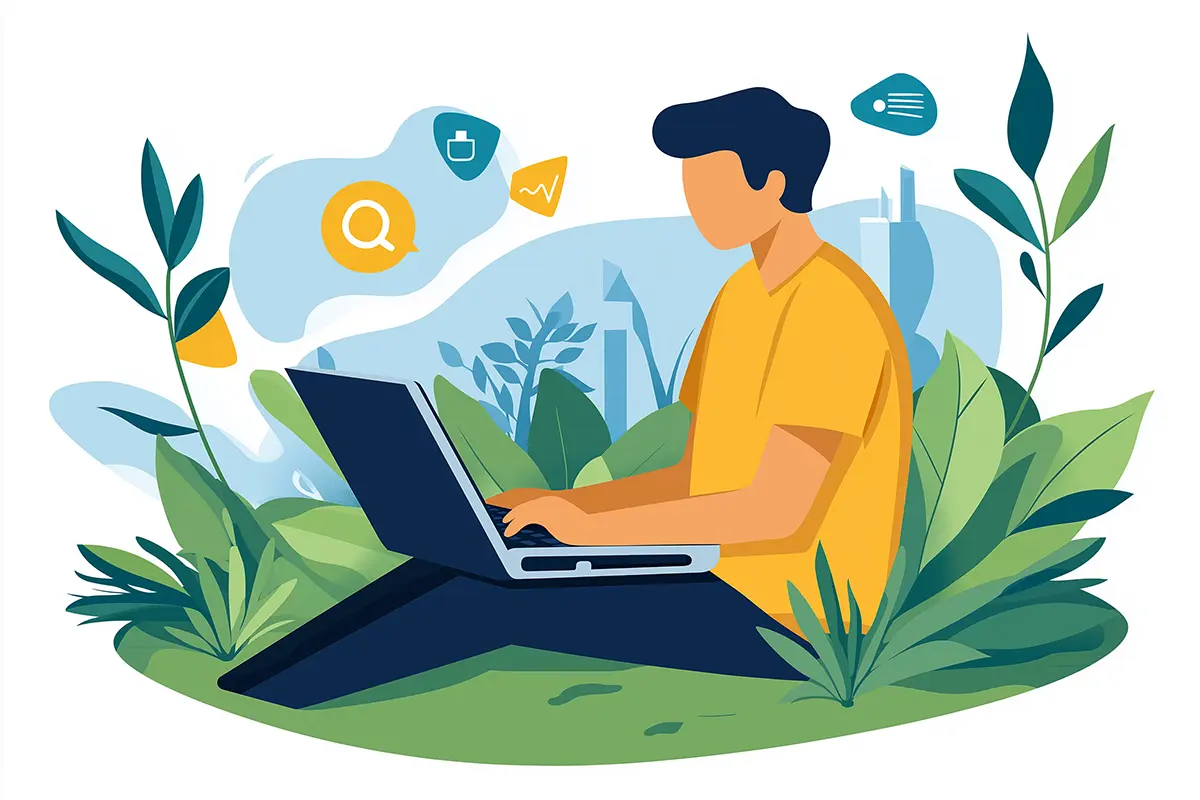Designing a user-friendly Shopify storefront is essential for any online retailer aiming to attract and retain customers. In today’s digital marketplace, where competition is fierce, a well-designed storefront can be the difference between a visitor clicking “buy” or abandoning their cart.
This article will explore key principles and actionable tips for designing a user-friendly Shopify storefront that enhances user experience and drives conversions.
Understanding User Experience
Before diving into design specifics, it’s crucial to understand what user experience (UX) means. UX encompasses every aspect of a user’s interaction with your store, from navigation and product discovery to checkout processes and post-purchase support. A user-friendly design simplifies these interactions, making it easy for customers to find what they need and complete their purchases.
The Importance of a User-Friendly Design
- Increased Conversion Rates: A streamlined and intuitive storefront encourages visitors to complete purchases.
- Lower Bounce Rates: An engaging and easy-to-navigate design keeps visitors on your site longer.
- Enhanced Customer Satisfaction: A positive shopping experience fosters customer loyalty and repeat business.
- Improved Brand Perception: A professional and user-friendly storefront boosts your brand’s credibility.
Key Elements of a User-Friendly Shopify Storefront
1. Simplified Navigation
- Organized Menus: Create clear categories and subcategories in your main navigation menu. This helps users find products without frustration. Consider a structure like:
- HomeShop (with subcategories like Clothing, Accessories, etc.)About UsBlog
- Contact
- Search Functionality: Implement a robust search bar that suggests products as users type. A well-functioning search feature can significantly enhance the shopping experience, especially for larger catalogs.

2. Responsive Design
With a significant percentage of shoppers using mobile devices, your Shopify storefront must be mobile-responsive. Use Shopify themes that are optimized for mobile use, ensuring that buttons are easy to tap, images are appropriately sized, and text is legible.
3. Visual Hierarchy
- Effective Use of Space: Utilize white space effectively to avoid clutter. A clean design allows users to focus on key elements like product images and call-to-action buttons.
- Font Choices: Choose fonts that are easy to read across all devices. Use different font sizes and weights to create a hierarchy, guiding users through the page. For example, larger headings for product titles and smaller fonts for descriptions.
4. High-Quality Images
Images are a critical element of any e-commerce store. Invest in high-quality, professional images that showcase your products from multiple angles. Consider including zoom features, as well as lifestyle images that illustrate the products in use.
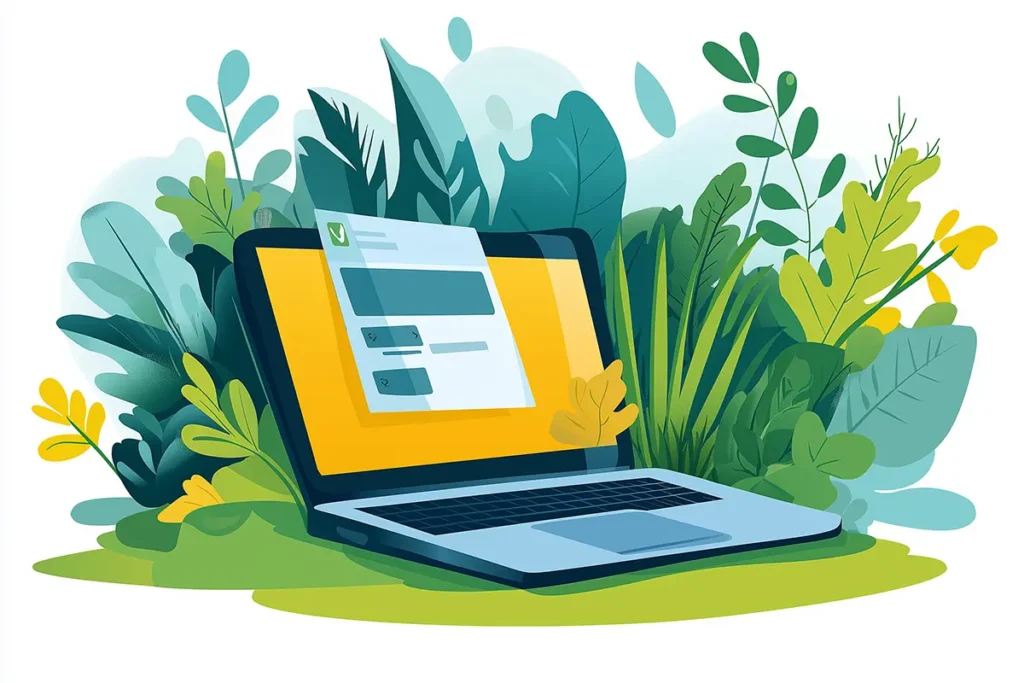
5. Clear Call-to-Action (CTA)
Your CTAs should be prominently displayed and clearly worded. Instead of generic buttons like “Submit,” use specific action words like “Add to Cart” or “Buy Now.” Make sure these buttons stand out visually, using contrasting colors and strategic placement.
6. Streamlined Checkout Process
A complicated checkout process can lead to cart abandonment. Aim for a simple, user-friendly checkout experience by:
- Allowing guest checkout to minimize friction.
- Reducing the number of steps required to complete a purchase.
- Offering multiple payment options (credit cards, PayPal, etc.).
- Providing a progress indicator to inform users how many steps are left.
7. Trust Signals
Building trust is crucial for online sales. Include elements such as:
- Customer reviews and ratings for products.
- Security badges (e.g., SSL certificates) to reassure customers about data safety.
- Clear return and refund policies to alleviate customer concerns.
8. Personalization
Personalizing the shopping experience can significantly enhance user satisfaction. Use Shopify apps and tools that allow you to:
- Recommend products based on browsing history or previous purchases.
- Offer personalized discounts or promotions.
- Create tailored content, such as blogs or product guides, that resonate with your target audience.

9. Fast Load Times
Speed is a critical factor in user experience. A slow-loading site can frustrate users and lead to higher bounce rates. Optimize your Shopify storefront by:
- Compressing images to reduce file sizes without sacrificing quality.
- Minimizing the use of heavy scripts or excessive plugins.
- Utilizing content delivery networks (CDNs) to speed up content delivery.
10. Comprehensive FAQs and Support
An easily accessible FAQ section can answer common customer questions and reduce the need for support inquiries. Additionally, consider integrating live chat support for real-time assistance.
Best Practices for Testing and Improving Your Design
Once your storefront is designed, the work doesn’t stop there. Continuous improvement based on user feedback and analytics is key to maintaining a user-friendly experience.
A/B Testing
Conduct A/B tests on different design elements, such as button colors, text sizes, and layout structures, to see what resonates most with your audience. This data-driven approach can lead to significant improvements in user engagement and conversion rates.
User Feedback
Encourage customer feedback through surveys and reviews. Understanding their experiences can provide insights into areas needing improvement.
Analytics Tracking
Utilize tools like Google Analytics to monitor user behavior on your storefront. Pay attention to metrics such as bounce rates, time on site, and conversion rates to identify potential issues and areas for optimization.
Conclusion
In conclusion, designing a user-friendly Shopify storefront is a multi-faceted endeavor that requires a thoughtful approach to every aspect of the shopping experience. From simplified navigation and responsive design to high-quality visuals and streamlined checkout processes, every detail matters. By prioritizing user experience, you can create a storefront that not only attracts visitors but also converts them into loyal customers.
Remember, the ultimate goal is to provide a seamless shopping experience that keeps users coming back for more. As you refine your storefront, continue to gather data and adapt to meet the ever-changing needs of your customers. Embracing these principles will not only enhance your storefront but will also set your brand apart in a crowded marketplace.