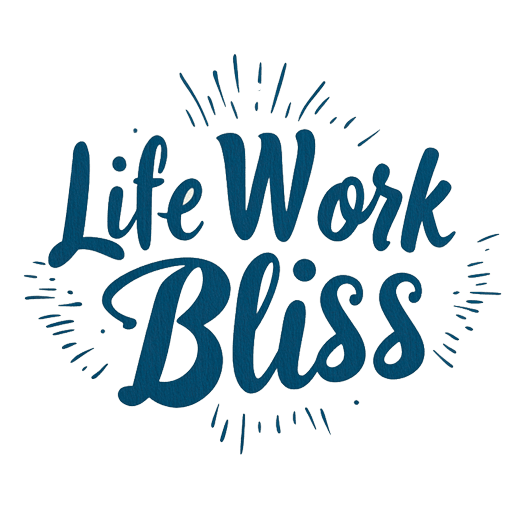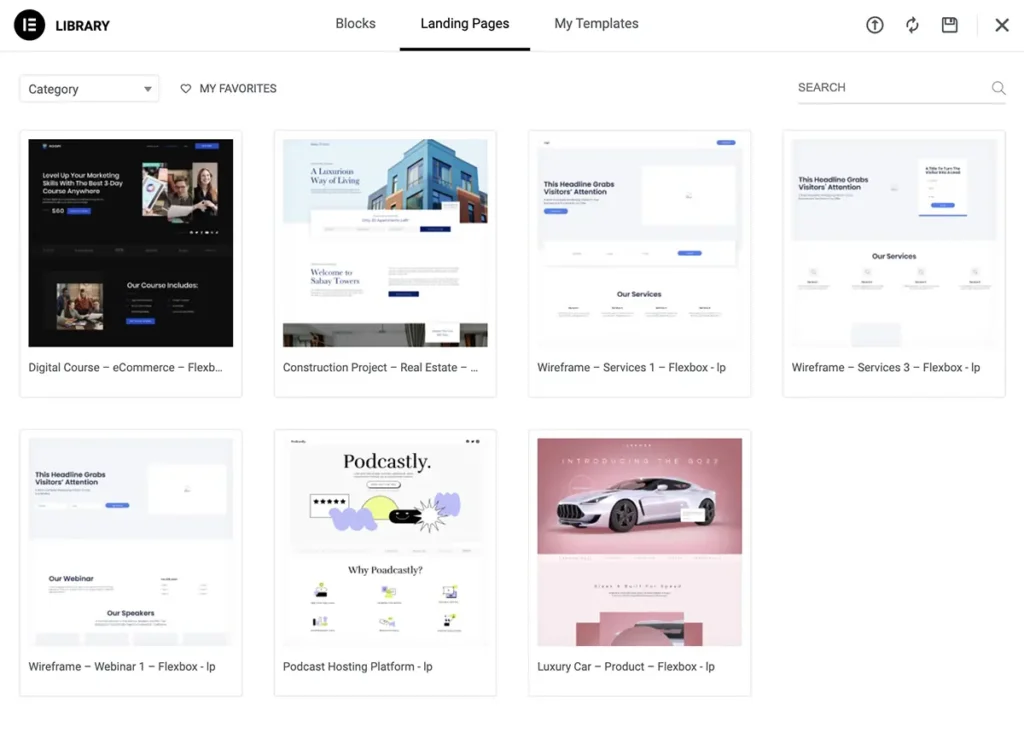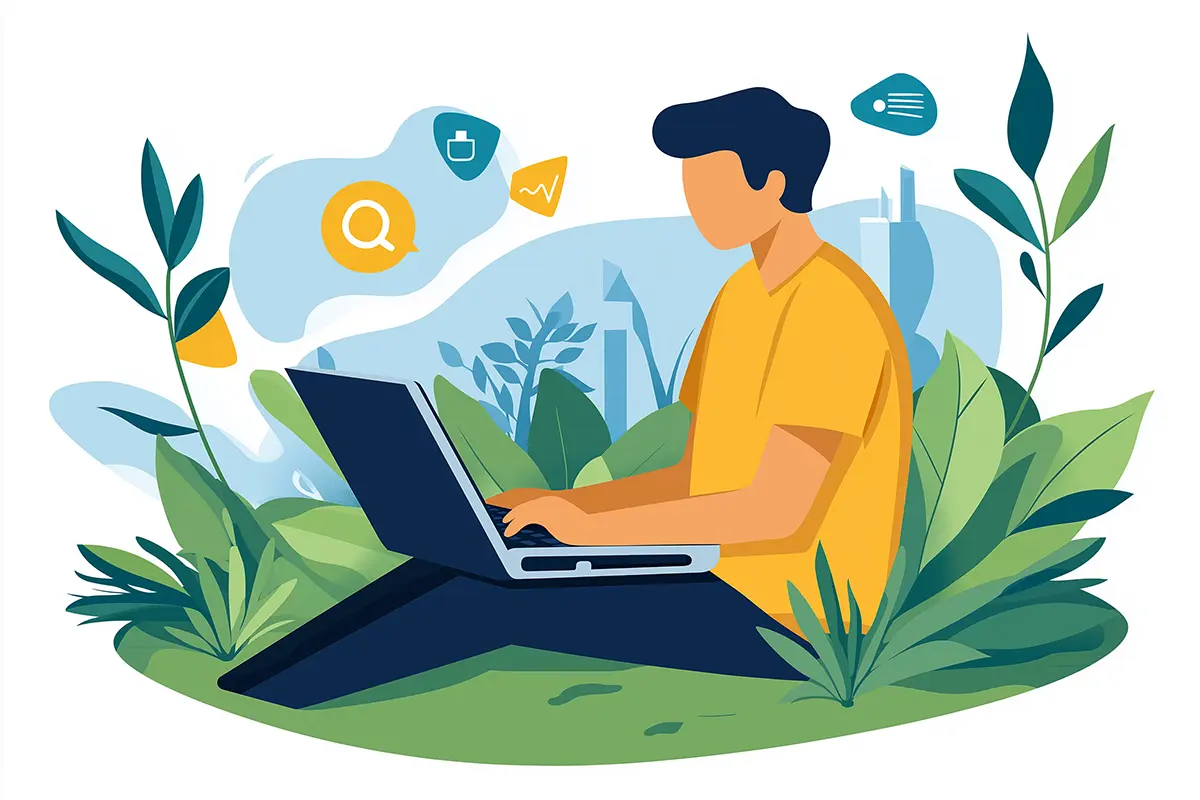- Keyword Research: Identify relevant keywords that your target audience is searching for. Use tools like Google Keyword Planner or Ubersuggest to find suitable terms.
- On-Page SEO:
- Include your target keyword in the page title, headings, and throughout your content.
- Optimize your images by using descriptive file names and alt text.
- Write a compelling meta description that includes your target keyword and encourages clicks.
- Mobile Optimization: Ensure your landing page is mobile-friendly, as search engines prioritize mobile-optimized sites.
- Page Speed: Optimize your landing page for fast loading times. Use image compression tools and minimize the use of heavy scripts to improve performance.