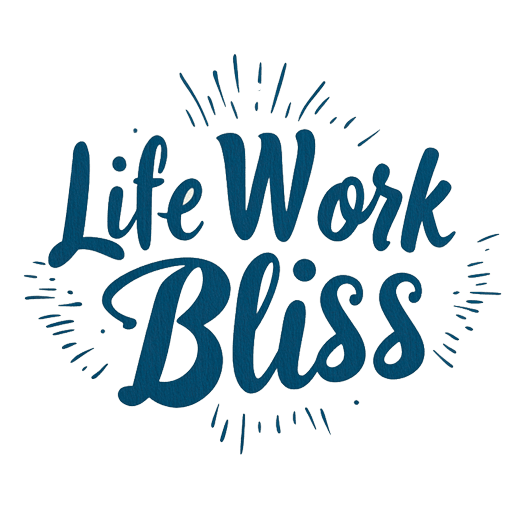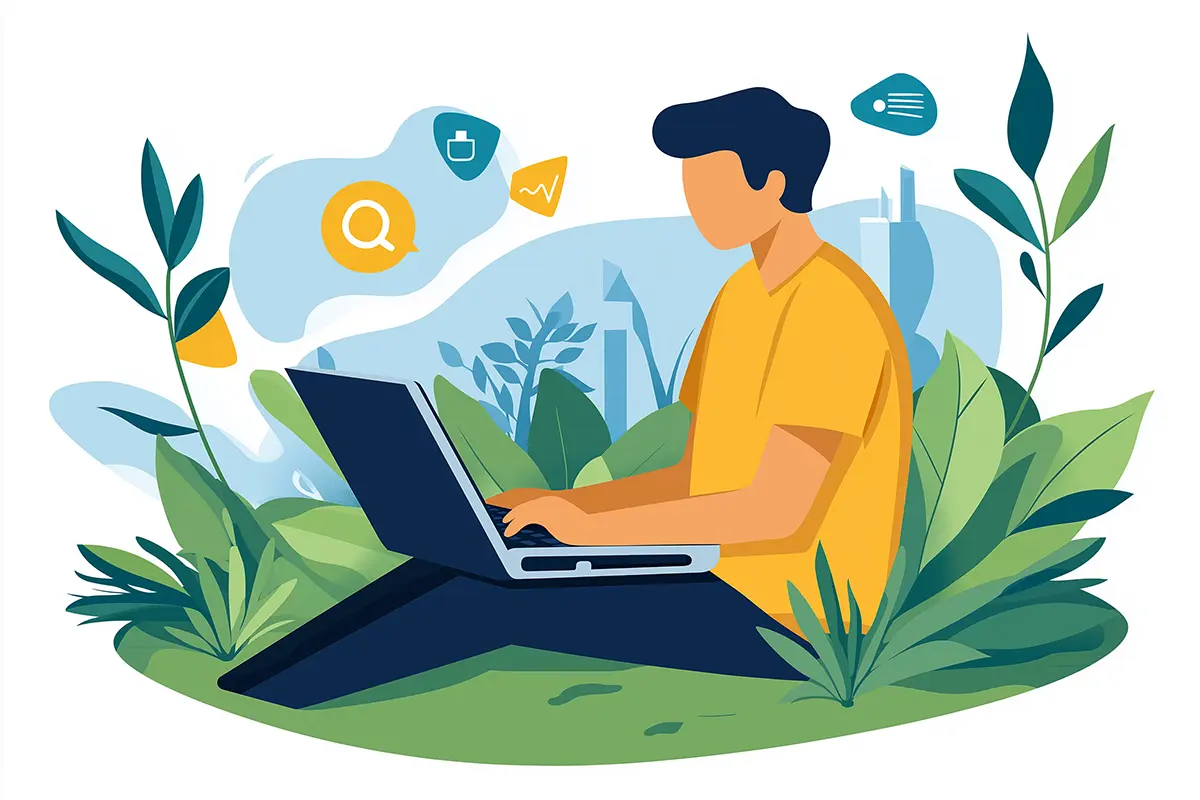Introduction
In today’s interconnected world, having a multilingual website is essential for reaching a global audience. The WPML plugin has become a popular choice for WordPress users who want to make their sites accessible in multiple languages. This review explores the key features, user experience, and considerations of the WPML Plugin, offering a detailed look at how it simplifies creating and managing a multilingual WordPress site.
Key Features of the WPML Plugin
One of WPML’s most notable features is its extensive language support. WPML, which stands for WordPress Multilingual Plugin, helps you translate various elements of your WordPress site. This includes posts, pages, custom post types, and taxonomies. The plugin supports over 40 languages and allows you to add custom languages as needed. This makes it a versatile tool for many translation needs.
Another important feature is WPML’s Translation Management System. This system allows users to assign translation tasks and manage workflows directly from the WordPress dashboard. You can collaborate with translators and track translation progress all in one place. This approach streamlines the process, making it more organized and efficient.
WPML also integrates seamlessly with many popular page builders and themes. Whether you use Elementor, WPBakery, or Beaver Builder, WPML maintains compatibility with your setup. This ensures that your site’s design remains consistent across different languages.
User Experience and Interface
WPML is known for its user-friendly interface. The translation management dashboard is designed to be intuitive. Users can easily manage and review translations without needing extensive technical knowledge. This is particularly helpful for site administrators and content creators.
The interface integrates smoothly with the existing WordPress environment. You can access translation options and manage multilingual content directly from the WordPress dashboard. This design minimizes the learning curve and helps you focus on delivering quality translations.
Considerations for Using WPML Plugin
While WPML offers many advantages, there are some potential drawbacks. One concern is that the plugin can be resource-intensive. As your site grows and the number of translations increases, you might notice an impact on performance. Regularly monitoring your site’s speed and making necessary adjustments can help. Using caching solutions and optimizing your database can also mitigate performance issues.
Another consideration is cost. WPML offers several pricing plans, including a basic version and more advanced options. The advanced plans include additional features and premium support. It’s important to evaluate whether the investment fits your specific needs and budget. However it is worth noting that users benefit from a discount upon the renewal of their subscriptions thereafter.
In Summary
In summary, WPML is a powerful tool for creating and managing a multilingual WordPress site. Its extensive language support, translation management system, and compatibility with popular page builders make it a valuable asset for reaching a global audience. While there are considerations regarding site performance and cost, WPML’s benefits can significantly enhance your site’s accessibility and user experience.
Ready to expand your website’s reach? Try WPML and see how it can transform your WordPress site into a multilingual powerhouse. With its robust features and user-friendly design, WPML is well-suited to support your global ambitions and streamline multilingual content management.